上面网页的代码如下,朋友们在使用时,只需要更换代码第二行中的红色图片网址和倒数第二行中的音乐网址就可以变化出自己喜爱的网页了.另外,代码里的彩色代码都是可以替换的。可以变化出不同的颜色与风格的贴子。
<TABLE id=table1 style="LEFT: -80px; WIDTH: 920px; POSITION: relative; TOP: 0px" borderColor=#dda0dd cellSpacing=35 align=center background=http://emu.main.jp/sozai/wallbutterfly4-mlt.gif border=10 cellSpacing40>
<TBODY>
<TR>
<TD>
<P align=center></P>
<DIV style="LEFT: 0px; POSITION: absolute"></DIV>
<P align=center>
<TABLE align=center border=0>
<TBODY>
<TR>
<TD style="FILTER: Alpha(opacity=100,style=3)" width=650 background=http://kuwang8.com/Article/UploadFiles/200610/2006101842150316.jpg height=480><BR>
<P><B><EMBED pluginspage=http://www.macromedia.com/go/getflashplayer align=right src=http://imgfree.21cn.com/free/flash/74.swf width=650 height=480 type=application/x-shockwave-flash wmode="transparent" quality="high"></EMBED> <EMBED pluginspage=http://www.macromedia.com/go/getflashplayer align=right src=http://imgfree.21cn.com/free/flash/89.swf width=650 height=480 type=application/x-shockwave-flash wmode="transparent" quality="high"></EMBED><EMBED style="WIDTH: 600px; HEIGHT: 451px" pluginspage=http://www.macromedia.com/go/getflashplayer align=right src=http://imgfree.21cn.com/free/flash/138.swf width=650 height=480 type=application/x-shockwave-flash wmode="transparent" quality="high"></EMBED> </B></P></TD></TR></TBODY></TABLE></P>
<P class=MsoNormal style="MARGIN: 0cm 0cm 0pt; TEXT-ALIGN: center; mso-layout-grid-align: none" align=center><SPAN style="FONT-SIZE: 42pt; COLOR: #ff99ff; FONT-FAMILY: 经典趣体简; mso-hansi-font-family: ??">心缘之梦</SPAN></P>
<P class=MsoNormal style="MARGIN: 0cm 0cm 0pt; TEXT-ALIGN: center; mso-layout-grid-align: none" align=center><SPAN style="FONT-SIZE: 42pt; COLOR: #ff99ff; FONT-FAMILY: 经典趣体简; mso-hansi-font-family: ??"></SPAN> </P><SPAN style="FONT-SIZE: 42pt; COLOR: #ff99ff; FONT-FAMILY: 经典趣体简; mso-hansi-font-family: ??">
<P class=MsoNormal style="MARGIN: 0cm 0cm 0pt; TEXT-ALIGN: center; mso-layout-grid-align: none" align=center><SPAN style="FONT-SIZE: 22pt; COLOR: #ff99ff; FONT-FAMILY: 经典趣体简; mso-hansi-font-family: ??">文章/心缘之梦</SPAN></P>
<P class=MsoNormal style="MARGIN: 0cm 0cm 0pt; TEXT-ALIGN: center; mso-layout-grid-align: none" align=center><SPAN style="FONT-SIZE: 22pt; COLOR: #ff99ff; FONT-FAMILY: 经典趣体简; mso-hansi-font-family: ??"></SPAN> </P>
<P class=MsoNormal style="MARGIN: 0cm 0cm 0pt; TEXT-ALIGN: center; mso-layout-grid-align: none" align=center><SPAN style="FONT-SIZE: 22pt; COLOR: #ff99ff; FONT-FAMILY: 经典趣体简; mso-hansi-font-family: ??"><SPAN lang=EN-US><?xml:namespace prefix = o ns = "urn:schemas-microsoft-com:office:office" /><o:p><IMG src="http://bbs.muwen.com/fileuploaddir/4B2644417.1.gif" onload="javascript:if(this.width>screen.width-333)this.width=screen.width-333"></o:p></SPAN></SPAN></P>
<P class=MsoNormal style="MARGIN: 0cm 0cm 0pt; TEXT-ALIGN: center; mso-layout-grid-align: none" align=center><SPAN style="FONT-SIZE: 22pt; COLOR: #ff99ff; FONT-FAMILY: 经典趣体简; mso-hansi-font-family: ??"><SPAN lang=EN-US><o:p></o:p></SPAN></SPAN> </P></SPAN>
<TABLE borderColor=#dda0dd cellSpacing=2 borderColorDark=#dda0dd cellPadding=2 width=600 align=center border=2>
<TBODY>
<TR>
<TD></FONT></SPAN>
<P><FONT color=#e0ffff>你好</FONT></P></TD></TR></TBODY></TABLE>
<P align=center> </P>
<P align=center><IMG src="http://bbs.muwen.com/fileuploaddir/4B2644417.1.gif" onload="javascript:if(this.width>screen.width-333)this.width=screen.width-333"></P>
<P> </P>
<DIV align=center><STRONG><EM>
<P>
<TABLE borderColor=#dda0dd cellSpacing=2 borderColorDark=#dda0dd cellPadding=2 width=600 align=center border=2>
<TBODY>
<TR>
<TD></FONT></SPAN>
<P><FONT color=#e0ffff>你好</FONT></P></TD></TR></TBODY></TABLE></P>
<P> </P>
<P><IMG src="http://bbs.muwen.com/fileuploaddir/4B2644417.1.gif" onload="javascript:if(this.width>screen.width-333)this.width=screen.width-333"></P>
<P> </P>
<P>
<TABLE borderColor=#dda0dd cellSpacing=2 borderColorDark=#dda0dd cellPadding=2 width=600 align=center border=2>
<TBODY>
<TR>
<TD></FONT></SPAN>
<P><FONT color=#e0ffff>你好</FONT></P></TD></TR></TBODY></TABLE></P>
<P> </P>
<P><IMG src="http://bbs.muwen.com/fileuploaddir/4B2644417.1.gif" onload="javascript:if(this.width>screen.width-333)this.width=screen.width-333"></P>
<P> </P>
<P><A id=ImgSpan href="http://www.xyzm.com/" target=_blank><IMG onmousewheel="return bbimg(this)" alt=按此在新窗口浏览图片 src="http://bbs.xyzm.com/UploadFile/2006-10/200610522273041576.gif" onload="javascript:if(this.width>screen.width-500)this.style.width=screen.width-500;" border=0></A></P><FONT color=red>
<P></FONT> </P></EM></FONT></DIV></STRONG><EMBED < P>
<P> </P><EMBED src=http://www.lara-an.com/mvs/happybirthday.mp3 hidden=true type=audio/x-ms-wma AUTOSTART="TRUE" LOOP="TRUE"></EMBED></TD></TR></TBODY></TABLE>
只需在下面这些图片上用鼠标右键点击,从最下面的属性里就可以找到这张图片的绝对网址了,更换在上面红色的网址代码处,就可以了.
  
 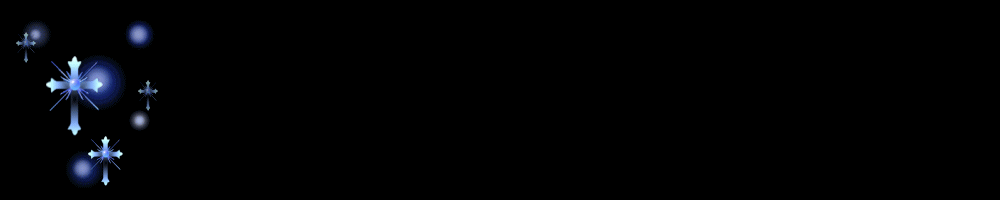  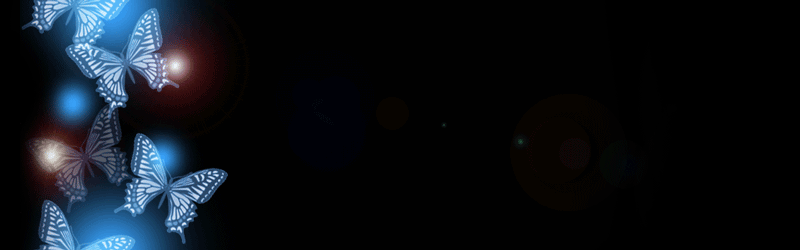 




 


















三个套装背景
制作网页用的漂亮图片
漂亮分隔线
四个漂亮边框
黑色背景套装
心缘之梦背景套装
|